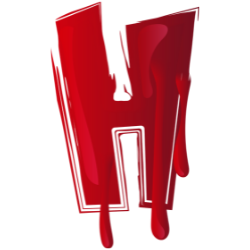Since the past decade or so, a home internet connection has become almost a necessity. This became particularly apparent during the COVID-19 pandemic, where schools, colleges, and workplaces essentially moved into your homes. Online classes and working from home meant that people needed to use their home networks to get things done, down to grocery shopping and personal banking. Therefore, a reliable home network is one of your most important assets and you need to protect it accordingly.
Often, you’ll find yourself wondering why your connection is being so slow, and then find out someone’s been leeching off it. This can be quite frustrating and you’ll find yourself changing passwords and taking other measures again and again. After all, you paid for those Spectrum offers and want to be the one getting the best out of them. So, you need to do your best to secure your home network, so that you experience its maximum performance. Here are some of the ways you can do so.
Use Password Protection
This might seem like a pretty obvious bit of advice, but you’d be surprised at how many people leave their home networks wide open. You need to create passwords that are a mixture of alphabets, numbers, and special characters. Do not use personal information like children’s names or birthdays, as those would be too easy to guess.
Furthermore, make sure you change your password every few months and only share it with people who need it at home, or those who are just visiting and won’t be able to leech off your network. If you share it with your neighbors, they can just use it whenever they want, and take up precious bandwidth.
Encrypt Your Network
Usually, most internet providers only offer connections which are already encrypted. However, if that’s not the case, you need to set up network encryption yourself. The most common encryption languages are WPA (Wi-Fi Protected Access) and WPA2.
WPA2 is the best option, as it is the most updated one. You should enable it on your devices and router so that there is an extra layer of security in addition to a strong password on your network.
Install a VPN
A VPN (Virtual Private Network) is one of the best ways to protect your internet connection and all your information from hackers. It creates a private and secure connection between your remote devices and other local servers or computers.
If you’re working from home and need to protect sensitive information, a VPN is something you must have. It protects the integrity of the network itself, and also keeps all your devices more secure from malicious attacks. Many VPNs come with paid subscriptions, but the peace of mind and security they offer are well worth a few dollars.
Regularly Update Your Firmware
If your router’s firmware is outdated, that makes your home network more susceptible to security breaches. This is because the firmware controls the security protocols of your router, as well as the rules which allow you to connect your devices to it.
Therefore, you need to make sure you update it regularly, so that its security features remain strong. If your router does not have an auto-update feature, you should make sure you manually update it regularly.
Install Anti-Virus Software
Another way to protect your home network and devices is to keep anti-virus software. Install such software into all your devices, so that they are protected from hacking, malware, and other security threats. This will ensure that your personal and financial information is not put at risk.
Therefore, you need to install anti-virus apps on your phones, tablets, and computers, and keep them running. They will alert you to most threats, so that you and your family are safe from any breaches.
Switch It Off When Not Needed
If you’re going on vacation or there is nobody at home most of the day, you should switch off your home network. This will ensure that it is as safe as possible from being misused behind your back. In addition, this will also help preserve any data limits your connection may have.
In conclusion, you must secure your home network, and there are a number of ways you can do this. Most of these methods are quite simple, so there’s no reason why you should procrastinate on protecting yourself.